Captain Scott Kelly, special guest/featured speaker at Microsoft’s Envision Conference this year, has spent more accumulated days in space—382—than any other person in history, ever. He spent 340 of those days on an International Space Station mission with Mikhail Korniyenko. He flew lots of different types of aircraft before his retirement. Wikipedia tells me that, as a Naval officer, “Kelly was the first pilot to fly an F-14 with an experimental digital flight control system,” which is pretty cool. He also has a master’s degree in Aviation Science.
But to do his job properly, Scott Kelly, one of Time Magazine’s most influential people, a decorated Navy Captain, a NASA commander, had to learn how to do all the stuff he is great at all over again… in space.
We all know how to eat, breathe, get from one place to another. But in space? The principles are the same, and you still have your past experiences and instincts, but the learned behavior is different. It has to be for survival in the great beyond.
Here’s a more down-to-earth example of adaptation. When I started a new job about two years ago, I was given a laptop. I logged in, per my employee credentials, and landed on the Windows 8—I don’t even know what it is called—home screen? There was no Start button. NO START BUTTON. I felt like I was seeing light, breathing air, and standing upright for the first time. My legs were shaky and I was disoriented. My instinct was to slam the laptop closed and ask if I could have a different version of the OS. Instead, I googled tutorials and even read some gripes online by people, like me, who were betrayed by their beloved start button. It took days for me to feel comfortable in Windows 8. But I did it—because I had to in order to do my job.
I have started many meetings with project sponsors within organizations that are new to SharePoint with this statement: “Change is hard. Almost everyone will hate this if we don’t do it right.” Change to any sort of routine takes effort, and what is an American work day for most of us if not routine? Asking users to change how and where they save files, asking them to spend their limited time learning another new thing, asking them to think differently about collaboration—these are all big asks, even if the new way is better. You may as well be asking them to do their jobs, but in outer space.
SharePoint is disruptive. It changes how our clients run their businesses and how everyone interacts with information. Since you should anticipate a struggle to get users to go along willingly on the SharePoint journey with you, we have put together some notes on expectations and strategies.
What you can expect
There will be innovators; there will be laggards
Think about the folks in your organization who embrace new tech: the guy with the latest phone or the girl who always knows the most popular apps before they make any blogger’s list. Now think about the counterpoints in your organization: the guy who still writes checks because he doesn’t believe in debit cards and the girl who prints out spreadsheets because she doesn’t trust Excel to save them.
SharePoint is going to be a stretch for employees who don’t like any sort of change. You should anticipate a use curve like this one by Everett Rogers for adoption vs. time for the introduction of any new system within an organization. The late majority and laggards are not going to be rushing to put on a space suit.
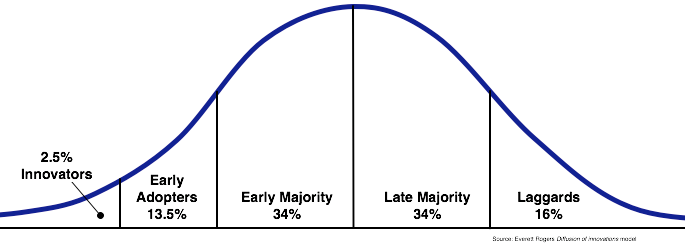
Expect fool-me-once/fool-me-twice mentality
Employees with negative past experiences with SharePoint will be upset that it’s back in their lives. We previously blogged about how SharePoint projects can go badly, so it won’t be a surprise if you have some users who are turned off by the solution. Employees who have lived through botched enterprise system roll-outs in general may also be closed-minded to SharePoint. Bitterness is toxic and, frankly, loud. It is important not to let the voice of oppression drown out the voice of innovation.
Everyone needs a little support now and then
SharePoint is easy and fun once you get the hang of it—but until that happens, the user experience will, at times, be frustrating. Don’t expect it to be easy for everyone, and give employees some time to get acclimated. Change is hard. There will be turbulence. You should expect the “Houston, we have a problem,” call now and again.
Strategies you can use
Make it worth the pain of change
SharePoint is often sold as a Microsoft product that can do cool stuff. And though it totally CAN do cool stuff, we at Rogue know that it must be able to solve multiple problems for the business or simply will not be used.
To create a compelling case for SharePoint:
- Invite stakeholders from across the business to attend workshops or open houses, and then let them drive the use cases for SharePoint within the organization. Who better than the HR Director to know how SharePoint can be used for HR?
- Identify power users within the organization, let them play as beta testers with a project site for collaboration, and get their questions and concerns addressed before SharePoint is available to the masses.
- Create a media blitz for the beautiful intranet you are about to unveil. What will employees see there? Why is it important? Good marketing is powerful, so you should harness it.
Socialize it
Trust your innovators/power users spread the SharePoint love, and incentivize this behavior in some way. Time is really the enemy in a SharePoint roll-out; the longer it takes the early majority to get on board, the more likely the implementation is to fizzle. A long suspense in adoption means the platform doesn’t have enough of a business need.
Create user groups within departments across the organization. You want your innovators to be well on board so they can easily capture the early adopters and early majority. Make sure employees understand why SharePoint is valuable to them, how it makes their daily work easier, and why it is a smart investment for the company and for their time.
Employ the carrot and the stick
One of the most effective ways to compel use of a new system is to make it hard for the people who fight it. An example of this is to turn off any stop-gap system that SharePoint replaces. Give a week of warning, then three days, then a day, and then flip the switch. Users will then have to choose between efficiency and manual work.
For late adopters, this will hurt—but hopefully just enough to expedite their adoption of SharePoint. Laggards may dig their heels in and go about things the hard way, but you can expect them to do this no matter what your approach is.
There is (sadly) no magic to facilitating user adoption. We can learn from the attention to detail that NASA puts around training our astronauts or that Microsoft focuses on its users’ consumption of the Cloud. It is all about communication and consistency. You have to understand the specific users in your organization, their temperaments and expectations, and then mitigate the risks and incentivize adoption.
At Rogue, we recommend the paired approach of SharePoint roadmap with governance plan at the start of an implementation.
- A roadmap will help you to define the boundaries of your solution in a phased approach. For example, maybe at first you want to tackle document management but then move into collaboration. Or maybe it makes sense to start with an intranet for corporate communications.
- A governance plan should be developed for each phase of the roadmap. The governance plan is a rule book for managing the current phase of SharePoint. It defines user roles, communication and roll-out, and training.
If SharePoint is beautifully branded and configured but abandoned, it is a catastrophe. Careful planning, as basic and boring as it may sound, will make the difference between a failed SharePoint implementation and a successful one.
Thanks for reading!
M
© 2016 Rogue Services and Solutions, LLC All Rights Reserved
